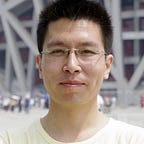Draw UML on Atlassian Confluence
If we discuss creating UML diagrams on Atlassian confluence marketplace platform, we come across three major plugins i.e. Draw.io, PlantUML, and ZenUML. Out of the three, we have cutting-edge ZenUML plugin, fashioned in a state-of-the-art style for creating Unified Modeling Language (UML) diagrams. Though, for the time being, you can only create sequence diagrams in ZenUML. The Atlassian, an Australian software enterprise, developed Confluence in Java programming language specifically for IT professionals to arrange them easy to use tools and plugins. One of the most brilliant efforts of Atlassian is the embedding of UML plugins like ZenUML.
To add to your knowledge, a textual UML plugin works with the use of textual notation through Domain Specific Language (DSL). The DSL is just like a macro that extracts an analogous UML diagram from the text narrative into a graphical representation. It is an agile technique getting massive popularity in the worldwide community of system analysts, system designers, and UML designers. Even if you are a common user, who wants to draw a simple model, you can also get advantage from these plugins precisely developed for DSL macros.
With Draw.io for confluence, you can create a vast range of diagrams like class diagram, use cases, activity diagrams, sequence diagrams, state machine diagrams, and much more. Draw.io provides more choices than being a mere flow chart generator. It is free to use for organizational charts, Entity Relationship Diagrams, mockups, wireframes, and network diagrams. The plugin carries a bundle of shapes’ libraries to provide you a flexible work environment to draw up extremely complex UML designs. If you have your own shape libraries, then you are free to import them in the Draw.io plugin to work on your systematic assignments.
Similarly, PlantUML for Confluence delivers you a complete variety of graphical presentations encircling use case diagram, class diagram, sequence diagram, component diagram, activity diagram, state diagram, object diagram, flowchart, GraphViz Diagram, Ditaa Diagram, and JCCKit diagram. PlantUML uses macros; so, you need to learn macros to work with this tool. You also require a few extra software (Graphviz) installation to make this plugin operational. This seems a little hectic for a designer who has a tight-busy schedule assigned by his project manager. For ZenUML for confluence, it is not an essential obligation; instead, you just need to have the plugin configured with your account. In addition, PlantUML sends the text to the back-end server to get the diagram done. On the other hand, ZenUML generates diagram on the front-end maintaining a much faster speed for the user. If you use the Atlassian confluence marketplace regularly, then you must give ZenUML plugin a try.
ZenUML, in the UML digital market, is a novel high-tech product that has surpassed other tools and plugins specifically when we need to create sequence diagrams. The text-to-UML modeling abilities offer you diversified options to create sequence diagrams in versatile styles. In the modern software development world, programmers want to simplify their complex tasks through textual languages as they find the graphical work extremely time-consuming. ZenUML plugin is ultra-convenient in a variety of ways as it couples simple menu options, easy to read interface, and a partitioned widow showing two separate portions. The left side of the window is meant for writing text and the right one for displaying a generic view of the diagram is created automatically. You can log in to your confluence site to run the ZenUML plugin. Press the “+” sign given in the image below to create a new document after you are log in.
Click on the “Blank Page” to start a new diagram when you confront a new window. Press the “Create” button on the lower right corner of the screen. The following screen will appear with a “+” sign on the right side. Click on it to display a pop-up.
Select “ZenUML Sequence Diagram” from the options as shown in the image below.
You will get the “Create Sequence Diagram” window presenting an example of DSL macro statements and a diagram already generated from this macro as given below. Here, you can replace the macro code to create your own customized diagram.
The ZenUML starts displaying standard lifeline, actors, and messages symbols of sequence diagram on the screen once you start typing textual DSL statements on the left side (the black area). The procedure moves on step by step following the DSL to shape a full-fledged diagram. Messages and functions are robotically converted into standardized UML symbols. Now, you don’t need to drag the icons of the lifeline, occurrence specification bar, object creation message, gate, duration constraint, message, and reply message to the drawing area. How wonderful it has become generating a sequence diagram within minutes simply by putting a little effort into learning DSL which is similar to modern languages or pseudocode.
On the upper left corner of the sequence diagram window, you can find a small tool area instituted with nine tools e.g. New participant, Async message, Sync message, Return value, Self message, New instance, Conditional, Loop and Note. These tools are offered by ZenUML to further expand the scope of the sequence diagram. At clicking a tool, the plugin inserts appropriate code and symbols in both, code and diagram areas. One gets astonished at the robotic insertion and movement of symbols versus code. On the right side of the tool area, there is a help tool. On pressing this tool, you can read a help screen explaining the details of the sequence diagram window.
To conclude, ZenUML is fully functional with Confluence to provide the user with complete data security more than Draw.io and PlantUML. It doesn’t store user data outside of Confluence. All three plugins are available with demos on confluence to give you the experience of your choice. However, ZenUML sends data directly to the browser to provide you data security — the topmost desire of an enterprise. Another kind of effort that the maker of ZenUML has made for us is the file export functionality in PDF format. Although each of the three has its own plus points but to recommend a much better solution, ZenUML is the best due to its file export, faster speed, and data security features.